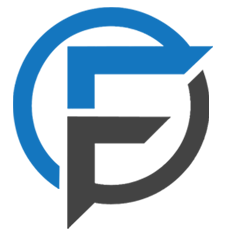Alt text (alternative text), often referred to as “alt attributes” or “alt descriptions,” is a critical part of web content. It serves as a descriptive text alternative for images on web pages, providing context to users who may not be able to view the image directly. Whether for accessibility or SEO, incorporating alt text is an essential practice for a modern website. Here’s why it matters:
1. Enhancing Accessibility
Alt text makes your website more inclusive for people with disabilities, particularly for those who rely on screen readers or have low vision. Screen readers read aloud the alt text to users, describing the image’s content. Without it, users who are blind or visually impaired may not understand the context or meaning behind images on a page.
Key benefits:
- Screen reader compatibility: Alt text allows screen readers to describe images for visually impaired users.
- Keyboard navigation: Users navigating your site via keyboard can also rely on alt text to understand image content.
- Improved experience for those with learning disabilities: For people with cognitive disabilities, alt text helps clarify visual content.
2. Boosting SEO
Search engines can’t “see” images, but they can read the alt text associated with them. By adding descriptive alt text to images, you provide search engines with relevant information about the image’s content, which can positively impact your website’s search rankings. Google and other search engines use alt text to understand the image context and its relevance to the content surrounding it.
How alt text helps SEO:
- Better indexing and ranking: Alt text provides context to images, which can help search engines categorize and index your page more effectively.
- Improved image search results: Images with detailed alt text are more likely to appear in search engine image results.
- Keyword optimization: Including relevant keywords in alt text (without keyword stuffing) can help increase visibility in search engine results.
3. Improved User Experience
When images fail to load, the alt text can act as a placeholder, letting users know what was intended to be displayed. It ensures that users are not left guessing the content of broken or missing images. Alt text also improves the overall user experience, as it makes content easier to navigate for a wider audience.
Examples of good alt text:
- Instead of a generic description like “image1.jpg,” use something like: “A person hiking in the mountains at sunset.”
- A product image alt text could be: “Red leather handbag with gold clasp on a white background.”
4. Compliance with Accessibility Guidelines
Many organizations, including the World Wide Web Consortium (W3C), set accessibility standards that require proper alt text for images. These standards are in place to ensure web content is accessible to everyone. Failing to provide alt text can lead to legal challenges, particularly in countries with strong accessibility laws like the U.S. (ADA) and the EU.
Legal implications:
- Websites that don’t meet accessibility standards may face lawsuits or fines.
- Providing alt text ensures compliance with WCAG (Web Content Accessibility Guidelines).
5. Improved Social Media Sharing
Alt text is also used by some social media platforms (such as Twitter, Facebook, and Instagram) for image recognition, allowing for better content interpretation when images are shared. The description helps users better understand the image when browsing feeds and may make the image more engaging and accessible.
How to Write Effective Alt Text
- Be descriptive, but concise: Alt text should clearly describe the content of the image, but it doesn’t need to be overly long. Aim for a brief description that conveys the key information.
- Avoid keyword stuffing: While including relevant keywords can help SEO, ensure the alt text is natural and meaningful. Overuse of keywords may result in penalties from search engines.
- Use proper grammar and punctuation: Just like any other written content, alt text should follow grammar rules to ensure clarity.
- Consider context: Think about the purpose of the image in the context of the surrounding content. For instance, a logo image might include the brand name, while an infographic would describe the key points of the graphic.
- Be specific: For instance, instead of “bird,” use “red cardinal perched on a tree branch.”
Conclusion
Alt text is more than just a nice-to-have feature for web images. It’s a powerful tool for improving both the accessibility and SEO of your website. By providing accurate and descriptive alt text, you help ensure that your content reaches a broader audience, improves user experience, and enhances your site’s search engine visibility. Prioritizing alt text is essential for any website looking to build a more inclusive, accessible, and optimized online presence.